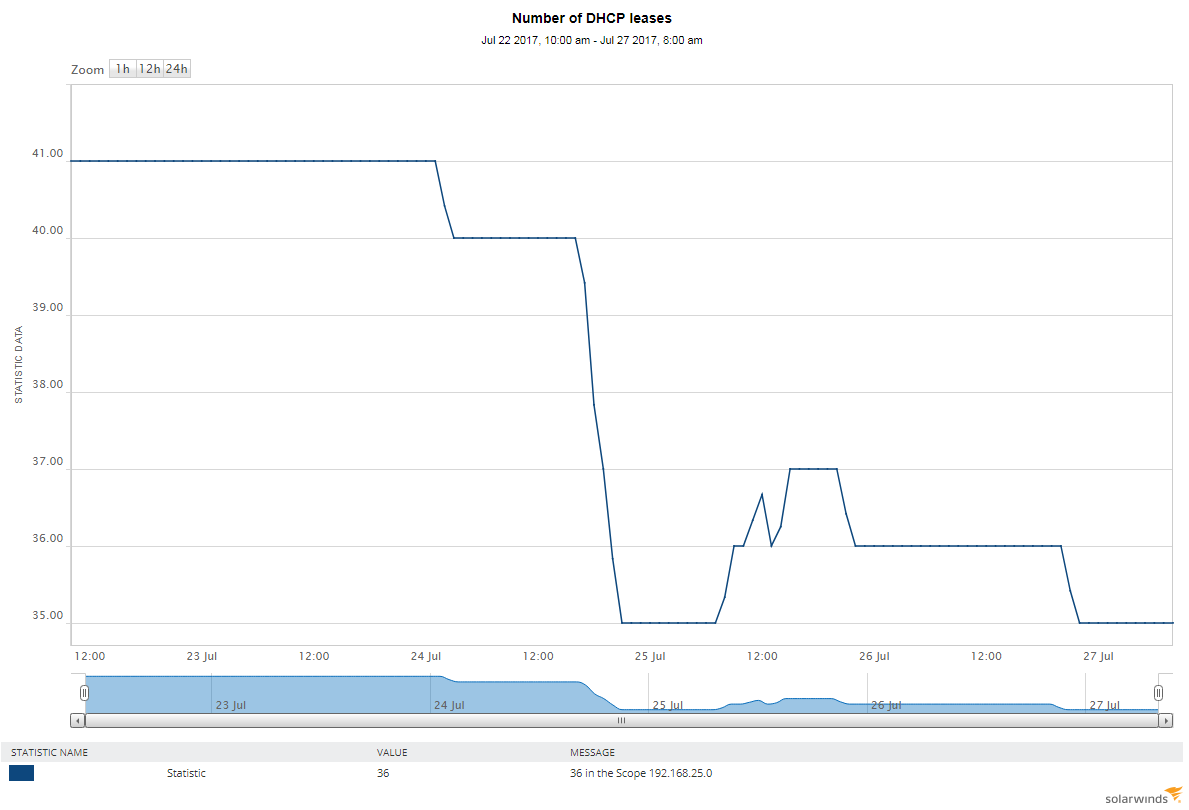Exported Template: Windows DHCP Leases Monitor
I know that this is something that you monitor when using IP Address Manager (IPAM), but sometimes just this requirement doesn’t justify the purchase of IPAM. If you are one of these users, Prosperon Networks have the solution for you. We have amended the original Windows DHCP template adding a new component that monitors the current number of leases in a DHCP scope.
This template works well when you want to monitor a single DHCP scope, but should you need to monitor more than one DHCP scope, just copy the PowerShell script in the component, and create as many additional PowerShell components as you need in the same template.
There are a couple of caveats on this template:
- Please define the scope as an argument in the template
- In order to enable PowerShell components in your Orion server, we need to configure WinRM on the Orion and the remote servers:
- On the Orion server:
- winrmquickconfig
- winrm set winrm/config/client @{TrustedHosts=”*”}
- On the target server
- winrmquickconfig
- winrm set winrm/config/client @{TrustedHosts=”IP_ADDRESS”}
- (for IP_ADDRESS enter the IP address of your Orion server)
- On the Orion server:
Custom Template: Windows DHCP Leases Monitor

Raul Gonzalez
Technical Manager
Raul Gonzalez is the Technical Manager at Prosperon Networks. As a Senior SolarWinds and NetBrain Engineer for over seven years, Raul has helped hundreds of customers meet their IT monitoring needs with SolarWinds and NetBrain Solutions.
Custom Template: Windows DHCP Leases Monitor
Related Insights From The Prosperon Blog
Enhance Database Monitoring with SolarWinds SQL Sentry
Recent Improvements to SQL Sentry In the fast-paced world of database management, staying on top of performance monitoring and optimisation is crucial. Database...
Database in Distress – important Database metrics on one screen with SolarWinds
Webinar: Database in Distress How to understand important Database metrics on one screen with SolarWindsIn this Webinar on Monday 5th June, you will discover how SolarWinds®...
Webinar On-Demand: SolarWinds Database Monitoring – Actual Bona Fide Database Administrators
In this webinar, you will discover how SolarWinds® can help Database Administrators to meet their advancing Database monitoring and configuration challenges. This webinar...