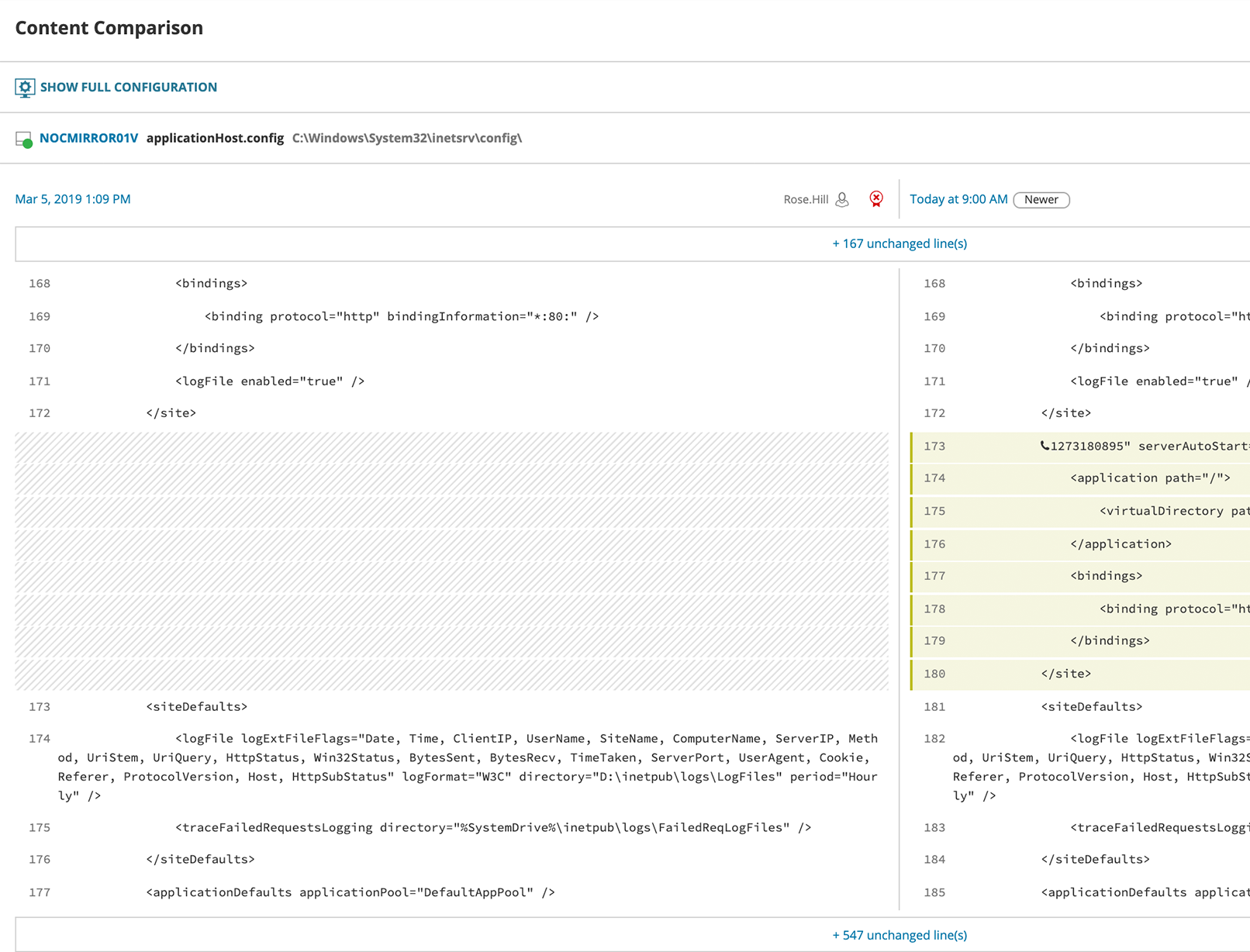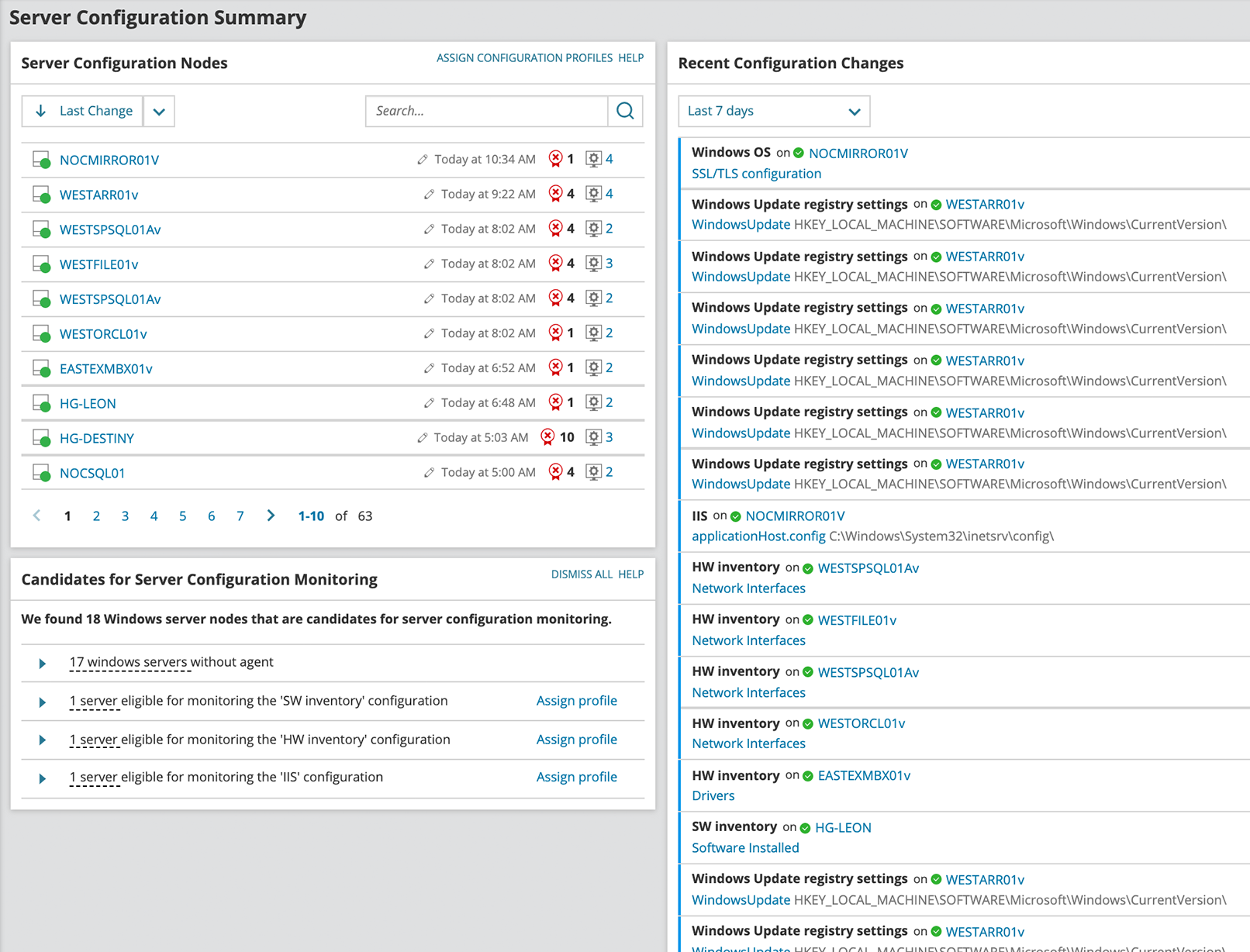SolarWinds Server Configuration Monitor
Gain visibility into configuration changes & compare over time
SolarWinds® Server Configuration Manager (SCM) is designed to detect, track, and compare system and application changes in your environment. Integrated with Orion®, SCM helps quickly pinpoint the root-cause of a problem by easily comparing configuration changes over time and correlating them with performance metrics.
Use Case Scenarios
Prevent Configuration Drift
Configuration inconsistencies increase as your infrastructure scales. Left alone, configuration drifts occur and remain hidden until to late. SolarWinds SCM provides visibility on when and what changes occurred, making it easier for you to efficiently track them, saving your organisation time in a constantly changing landscape.
Minimise Downtimes
Reduce the risk of outages and security breaches with visibility and tracking of the changes to your systems and applications.
Restore Services Faster
Quickly restore systems and applications with complete historical configurations and changes documented.
Predict New Application Performance
Many issues can occur when deploying new applications, having visibility into current configuration states can help remove surprises and reduce unexpected application downtimes when launching new applications. SolarWinds SCM allows you to track and compare what changes were made and by who, including changes made offline.
Improve User Experience
Rapidly identify and correct improper configuration changes that could negatively impact user performance.
Simplify Asset Inventory
Increase control over software and hardware inventory with real-time lists to improve how you manage your IT assets.
Key Product Features
SolarWinds Server Configuration Monitor at a glance.
Track System & Application Changes
Get alerting when configuration changes happen using agent-based monitoring for near real-time awareness and the ability to track changes made offline.
Compare Configuration Changes
Simplify configuration monitoring by viewing changes over time. Create baselines to use as points of reference for future configuration comparisons.
Monitor Performance Implications
Correlate configuration changes with performance and availability on a visual timeline. SCM can pinpoint what change was made before everything went wrong.
Monitor PowerShell Scripts
Centrally manage PowerShell scripts, distribute those scripts to servers in your environment, and then track and alert on changes to the output of those scripts.
IT Asset Inventory
Get help with better control of your IT inventory with SCM’s monitoring tools that can provide an up-to-date list of your hardware and software assets.
Orion Platform Integration
Server Configuration Manager integrates with the SolarWinds Orion platform, unifying your infrastructure and change management through a single platform.
Useful Resources
Datasheet
Deployment
Customisation
Training
Integration

Prosperon Networks are the UK’s leading provider of SolarWinds IT management solutions and services. We have been an Authorised SolarWinds Partner for over 12 years, and all of our Engineers are SolarWinds Certified. Over this time we have provided consulting, support, and training services to hundreds of SolarWinds customers across the UK and Europe.
Frequently Asked Questions
Can’t find the answer to your questions? Why don’t you give us a call and our helpful Account Managers will answer any question you have.
How is SolarWinds SCM licenced?
Server Configuration Monitor is licensed per managed server. A server counts toward your total managed servers while it has at least one SCM profile assigned to it.
What Changes Can Be Monitored?
Server Configuration Monitor can monitor many configuration changes, including file changes, hardware changes, software changes, registry changes, and many more.
Can you help me with SolarWinds?
Our Professional Services team can help Deploy SolarWinds according to best practices, Customise SolarWinds to your needs, and Integrate SolarWinds with your IT systems.
Is there any training available?
We offer a range of Training Courses to meet your individual requirements. All courses are led by experienced trainers and can be delivered on-site or at our training facility.
Related Insights From The Prosperon Blog
Enhance Database Monitoring with SolarWinds SQL Sentry
Recent Improvements to SQL Sentry In the fast-paced world of database management, staying on top of performance monitoring and optimisation is crucial. Database...
Database in Distress – important Database metrics on one screen with SolarWinds
Webinar: Database in Distress How to understand important Database metrics on one screen with SolarWindsIn this Webinar on Monday 5th June, you will discover how SolarWinds®...
Webinar On-Demand: SolarWinds Database Monitoring – Actual Bona Fide Database Administrators
In this webinar, you will discover how SolarWinds® can help Database Administrators to meet their advancing Database monitoring and configuration challenges. This webinar...