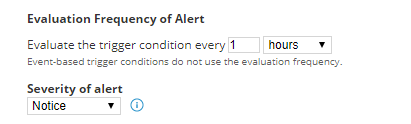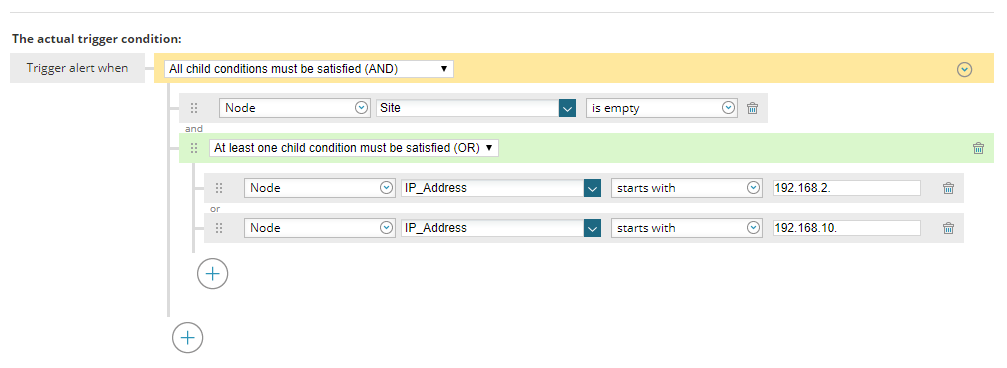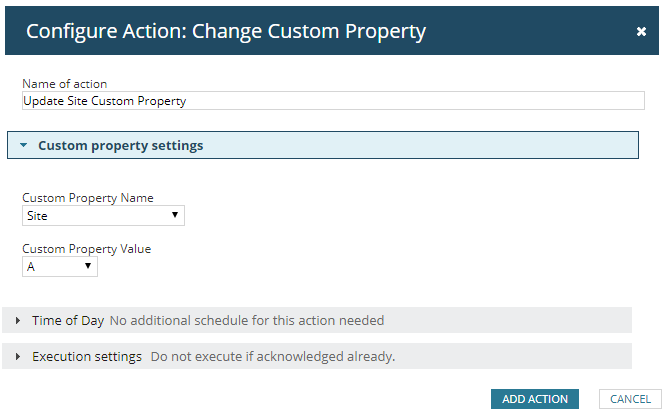Exported Alert – Change Custom Property Site Based on IP Address
A lot of customers that we work with have one or many custom property entries for storing the geo/physical location of the device which they fill in when they are adding the node. Maintaining up to date values in custom properties is paramount, therefore automating the population helps significantly with keeping the data relevant whilst removing the time burden of manual population.
Here we are using the alert engine which will trigger when the *Site is empty and based on the subnet of the device it will update the custom property with the correct location.
*To import this alert you will need to have a node custom property called ‘Site’ created in your environment.
Settings to note:
The Severity of the alert has been set to Notice.
Custom Alert: Change Custom Property Site Based On IP Address

Raul Gonzalez
Technical Manager
Custom Alert: Change Custom Property Site Based On IP Address
The Critical Role Of The Trusted Advisor In NetOps
Before there was “Network Operations” there were networks. Networks grew out of a need for connecting one box to another, sharing printers, and for more advanced users,...
Webinar On-Demand: Beyond Monitoring – Introducing SolarWinds Observability Platform
In this webinar, you will discover how SolarWinds® is evolving to deliver complete infrastructure visibility. This webinar examines how to extend visibility across your IT...
An Introduction To SolarWinds Orion’s Device Configuration Compliance Reporting
Needless to say, it is critical that the all network devices in your organisation are secure and available at all times. However, configuration changes and adding new...