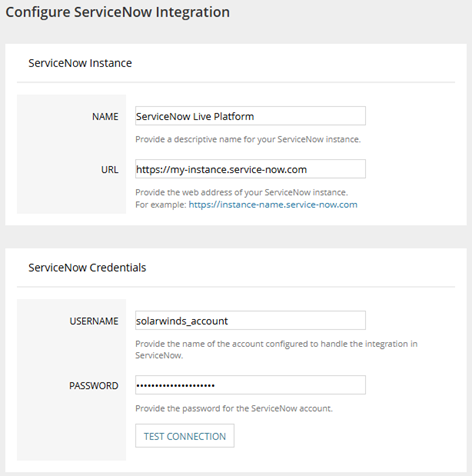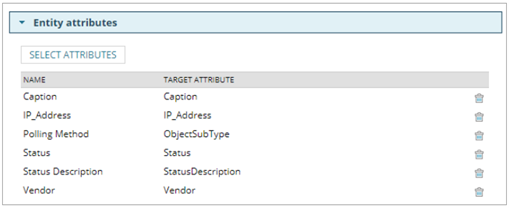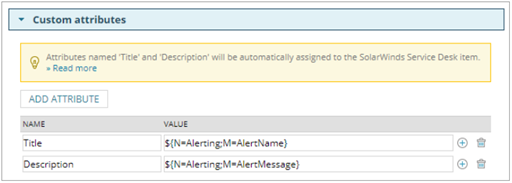Automated Alerting Made Easy: ITSM Integration with SolarWinds
Welcome to our ITSM Integration Blog Series! In this series, we’ll dive into how integrating SolarWinds with IT Service Management (ITSM) platforms can enhance IT operations, improve incident response times, and streamline processes. This first post will specifically cover Part 1: ITSM Integration for Alerting with Built-in Solution, where we’ll explore how you can easily integrate SolarWinds with your ITSM system using the built-in features and capabilities available.
Managing IT operations smoothly is a top priority for businesses, and integrating tools that enhance visibility and streamline processes is key. One such integration that’s gaining momentum is SolarWinds with IT Service Management (ITSM) platforms. By combining SolarWinds’ powerful monitoring and management capabilities with ITSM systems, organizations can boost efficiency, reduce downtime, and respond to incidents faster. In this post, we’ll explore how this integration works, its benefits, and how it can help your IT team stay ahead of the curve.
SolarWinds alert actions are a set of automated responses triggered when specific conditions or thresholds are met within your network or system. For configuring alert integration with ITSM platforms, there are multiple action types that we can use depending on the ITSM product we use and the customisation level we need.
SolarWinds offers seamless, out-of-the-box integration capabilities for linking with ITSM solutions like ServiceNow and SolarWinds ServiceDesk. If your organization uses one of these ITSM tools, you can take full advantage of SolarWinds’ built-in integration features to streamline your incident management processes.
Steps for Integrating with ServiceNow:
To integrate SolarWinds with ServiceNow, follow these steps:
- Enable communication between SolarWinds primary polling engine server and the ServiceNow HTTPS port.
- Download and install the ServiceNow integration application from the ServiceNow app store, as described here.
- Create an integration user account in ServiceNow with the necessary role, as outlined here.
- Define the ServiceNow instance in the SolarWinds platform.
- Add the “Create ServiceNow Incident” action to the alert definitions you want to integrate with ServiceNow, and configure the action accordingly.
Defining the ServiceNow instance in SolarWinds
To define your ServiceNow instance in SolarWinds, follow these steps:
- Go to the Settings menu and click on All Settings.
- Under the Alerts and Reports section, select Manage Alert Integration Instances.
- Click the Add Instance button to add your ServiceNow instance (an example of this process is shown below).
Adding the ServiceNow Action to Alert Definition:
Once the instance is added successfully, you’ll need to add the “Create ServiceNow Incident” action type to the alert definition triggers that you want to integrate with ServiceNow. This action includes two important sections:
- Incident Detail: This section allows you to select the attributes of the ServiceNow incident. You can populate these fields either with predefined values or dynamically using macros. For example, the “short description” field can be filled in as shown in the example below. Some properties are reference fields in ServiceNow and they can also be added to integration as explained here.
2. State Management: Here, you can define the expected behaviour when the alert resets, reopens, or is acknowledged. This helps ensure that the incident is handled properly throughout its lifecycle.
By configuring these integration steps, you can ensure that your SolarWinds alerts are effectively captured in ServiceNow, allowing for faster response times and more efficient incident management across your IT environment.
Steps for Integrating with SolarWinds Service Desk:
To integrate SolarWinds Platform with ServiceDesk, follow these steps:
Enable communication between SolarWinds primary polling engine server and the ServiceDesk HTTPS port.
- Create “Orion Alerts” integration instance on ServiceDesk console and generate Token as described here.
- Define the ServiceDesk instance in the SolarWinds platform.
- Add the “Create SolarWinds Service Desk Incident” action to the alert definitions you want to integrate with ServiceDesk, and configure the action accordingly.
Defining the ServiceDesk Instance in SolarWinds:
To define your ServiceDesk instance in SolarWinds, follow these steps:
Go to the Settings menu and click on All Settings.
- Under the Alerts and Reports section, select Manage Alert Integration Instances.
- Click the Add Instance button to add your ServiceDesk instance (an example of this process is shown below).
Adding the ServiceDesk Action to Alert Definition:
Once the instance is added successfully, you’ll need to add the “Create SolarWinds Service Desk Incident” action type to the alert definition triggers that you want to integrate with ServiceDesk. This action includes two important sections:
- Entity Attributes: This section allows you to select the attributes to be shown on ServiceDesk ticket. You can use SolarWinds variables for alert entity attributes for this section as shown in the example below.
2. Custom Attributes: Here, you can define additional attributes to be added to the ticket. By default, “Title” and “Description” are used, corresponding to the title and description of the incident.
By completing these integration steps, you can ensure that SolarWinds alerts are automatically converted into ServiceDesk incidents, improving response times and enhancing overall IT service management efficiency.
Recommendations and Limitations:
When you use built-in “ServiceNow” or “SolarWinds ServiceDesk” action types, we recommend that you only use it on the trigger actions area.
You can specify one alert action for one ServiceNow or ServiceDesk instance. To create an incident in another instance, you need to configure another alert action and use a different instance.
If you require more advanced logic for managing ticket states and attributes, a custom approach will be necessary. We’ll cover the details of this in the upcoming Part 2 of our blog series.
Stay tuned for our next post in the series, where we’ll dive into custom alert integration approaches for more advanced ticket management and logic!
Free Trial: SolarWinds Service Desk

Ecmel Ozdemir
Senior SolarWinds Engineer
Ecmel Ozdemir is a Senior SolarWinds Engineer at Prosperon Networks, and a THWACK MVP. As a SolarWinds Engineer, Ecmel has helped hundreds of customers meet their IT monitoring requirements with SolarWinds.
Free Trial: SolarWinds Service Desk
Data Sheet: SolarWinds Service Desk
Supporting your workforce post-pandemic with a Modern Service Desk
Since the onset of the pandemic, the workforce landscape has undergone substantial changes, notably in remote working. This shift has highlighted the expectation that IT...
Level up your Service Management: AI & Automation with SolarWinds ITSM
Webinar: Level up your Service Management: AI & Automation with SolarWinds ITSM How SolarWinds cloud-based and AI-powered IT service management (ITSM) platform can...
Database in Distress – important Database metrics on one screen with SolarWinds
Webinar: Database in Distress How to understand important Database metrics on one screen with SolarWindsIn this Webinar on Monday 5th June, you will discover how SolarWinds®...