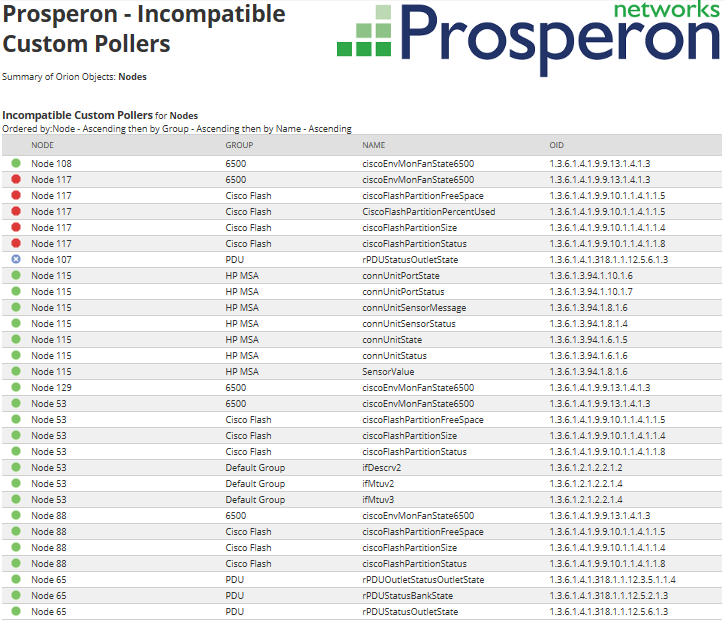Custom Report: Incompatible Custom Pollers
It is not a secret that SNMP is a little bit of a mess when we need to know whether a device is compatible with a particular OID. The only way to be sure about it is by testing the OID against the device, and the result of this test will depend on several variables such as device model, firmware version, firmware package (IP Base, IP Services…) , features enabled (EIGRP, HSRP …) or even how the features are configured (BGP in basic mode or AF mode).
Therefore, in the real world, we regularly see that customers assign the custom pollers to any device that ‘should’ be compatible with them. And this often generates a bunch of incompatible custom pollers that in turn means Orion is performing unnecessary polling, is causing ‘no data’ errors in the interface, overall increasing the UnDP polling rate and the load on the polling engines unnecessarily.
What can we do to solve this?
One way would be testing every single OID on each device in order to ensure the custom poller is compatible. In my opinion, that is often too much time consuming where a lot of assignments are applied. Another way is by checking within the database to look if any custom poller that is assigned to a device but is not returning any value, i.e. that device is not compatible with that OID.
The Solution
We’ve created this report that will show the devices that have incompatible custom pollers, and the details of custom pollers that are not compatible. In a nutshell, what this report does is to check if there is a value for each custom poller assignment within the database via an SWQL query. Where a custom poller assignment does not have a value within the data fields, this means that node is not compatible with that OID. Included is an exclusion to look for devices that are currently not replying to SNMP queries, just to make sure we only add those nodes where SNMP is working fine.
Here is the output from the report, where you can clearly see the devices and the assigned pollers that are not returning any values:
Custom Report: Incompatible Custom Pollers
But, in my opinion, this report is not perfect yet, I know it looks nice and shows you which are the custom pollers that are not working, but, in order to delete these custom pollers, you have to manually do it. What can I suggest? I always like to automate things (I know, I’m lazy), hence I created a PowerShell script that uses the SolarWinds® API to identify those custom pollers that are not working and delete them. I run this script upon a Windows schedule task daily to make sure no incompatible custom pollers are assigned in my SolarWinds installation.
Custom Script: Delete Incompatible Custom Pollers
Note: Before running this script please ensure you have a current backup of the database
I hope this blog article helps you clean up your Orion platform and aid keeping it clean and healthy.

Raul Gonzalez
Technical Manager
Raul Gonzalez is the Technical Manager at Prosperon Networks. As a Senior SolarWinds and NetBrain Engineer for over seven years, Raul has helped hundreds of customers meet their IT monitoring needs with SolarWinds and NetBrain Solutions.
Custom Report: Incompatible Custom Pollers
Custom Script: Delete Incompatible Custom Pollers
Related Insights From The Prosperon Blog
Don’t get lost! Mapping your Network with SolarWinds
Heard of SolarWinds Intelligent Maps and never known where to start with them? You’re in luck! Join us as we chart a course……sorry I couldn’t resist! Let’s navigate through...
The Critical Role Of The Trusted Advisor In NetOps
Before there was “Network Operations” there were networks. Networks grew out of a need for connecting one box to another, sharing printers, and for more advanced users,...
Webinar On-Demand: Beyond Monitoring – Introducing SolarWinds Observability Platform
In this webinar, you will discover how SolarWinds® is evolving to deliver complete infrastructure visibility. This webinar examines how to extend visibility across your IT...