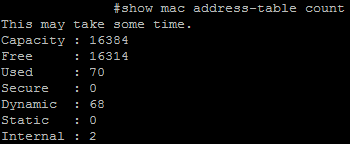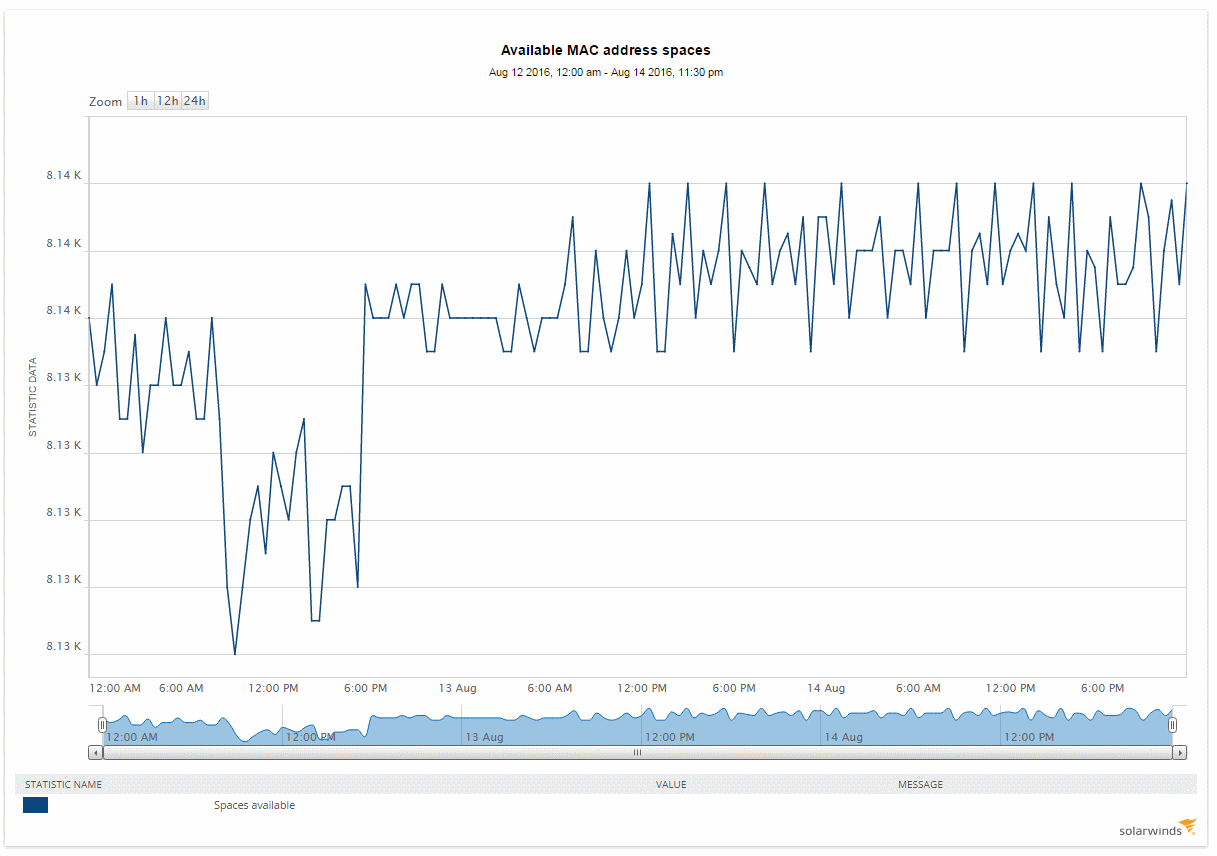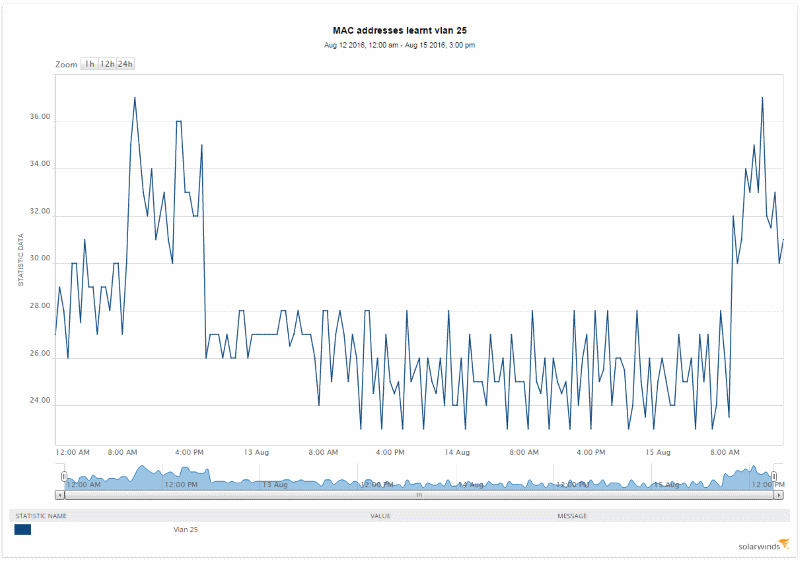How to Control MAC Address Flooding With SolarWinds
In order to alert us to flooding attacks we needed to be able to monitor the available MAC address table spaces from the MAC address table, we thought first to utilise SNMP but this is not usually available in the SNMP MIB files of many devices so we had to think outside the box….
The second thought we had was to try to mimic the way we monitor this metric in real world. The way we normally do it is by executing a command in the CLI which returns this value.
For example, for Cisco IOS devices this would be: show mac address-table count.
SAM is a tool that allows us to use different protocols (WMI, FTP, HTTP, DNS, SSH…) in order to monitor servers, network devices and applications, and one of the main means to monitor these is to use Powershell scripts.
PowerShell is a command-line shell created for system administrators that includes an interactive prompt and a scripting environment that can be used independently or in combination. It is built on top of the .NET Framework Common Language Runtime (CLR) and the .NET Framework, and accepts and returns .NET Framework objects. In English, this means by using PowerShell you can get any information you need almost instantly.
SOLUTION
In order to monitor the total number of MAC address spaces available Prosperon have created a PowerShell script that performs the following steps:
- connects to a network device using SSH
- executes the command that displays the number of available MAC addresses in the MAC address table
- parses the output in order to extract the number of MAC address spaces available.
- return this value to SolarWinds SAM and stores it in the database
Once we have this value we can use any of the SolarWinds features such as alerting, reporting, views or even maps to display or alert on this metric.
PROBLEM SOLVED!
Once we have applied this template in our SolarWinds installation, we will gather MAC address table spaces available and SolarWinds will email us an alert every time there is a potential MAC flooding attack.
As you can figure out, this method to pass outputs generated by CLI commands is extremely flexible and allows you to monitor different elements of your network that any other monitoring method can.
Training Course: SolarWinds Training Courses

Raul Gonzalez
Technical Manager
Raul Gonzalez is the Technical Manager at Prosperon Networks. As a Senior SolarWinds and NetBrain Engineer for over seven years, Raul has helped hundreds of customers meet their IT monitoring needs with SolarWinds and NetBrain Solutions.
Training Course: SolarWinds Training Courses
Related Insights From The Prosperon Blog
Don’t get lost! Mapping your Network with SolarWinds
Heard of SolarWinds Intelligent Maps and never known where to start with them? You’re in luck! Join us as we chart a course……sorry I couldn’t resist! Let’s navigate through...
The Critical Role Of The Trusted Advisor In NetOps
Before there was “Network Operations” there were networks. Networks grew out of a need for connecting one box to another, sharing printers, and for more advanced users,...
Webinar On-Demand: Beyond Monitoring – Introducing SolarWinds Observability Platform
In this webinar, you will discover how SolarWinds® is evolving to deliver complete infrastructure visibility. This webinar examines how to extend visibility across your IT...