An Introduction To SolarWinds Managed Administrator Services By Prosperon
Of course for us in IT this has big benefits, stakeholders can now come to us with questions about servicing, future requirements already with a little knowledge on performance. The same stakeholders are already more aware of the IT environment and have an understanding of current pressure/pain points and that increased visibility makes it easier for us to garner investment to ensure continuity of those services that IT underpins.
With the Orion Managed Service we will want to know from your business what roles will be using the platform, how they will use it, what they need to see historically in order to review future requirements.
We cater for this in the following role categories:
1. IT operational roles eg Service desk, 1-3rd line engineers, NetAdmin & SysAdmin, Developers
2. Management Roles – CEO/CFO & CIO, Managers, Team Leaders for Application/Network/Security/Database
3. End Users – All departments
Identify Stakeholders Requirements
Engaging early with the above stakeholders is necessary and often an eye opening exercise, this in itself increases the understanding of all roles and requirements, as your resource it is our job to discuss with you the priorities and business benefits in providing information and how best to visualize it with the SolarWinds platform. We want to avoid an overload of information and to start with keep it simple and build upon those first dashboards through our regular reviews with you, you will know the business far more than us and can make those requests and we have the knowledge to build those views once requested.
Dashboard Views
We talked a little about dashboards in the 2020.2 release webinar and how much more information can now be included in differing styles:
Orion modules provide many great examples of dashboards such as the Network Summary, Application Summary, and Top 10 dashboards. These are based on classic Orion views which contain resources whereby a Summary View is suited to displaying high-level information across all monitored entities such as All Nodes, All Volumes All Applications, etc.
In the realm of Summary Views and Classic Dashboards, the two terms are interchangeable. Additional view types are available for displaying information related to a specific entity such a Node Details, Application Details etc. Modern Dashboards are not intended to replace these existing Summary Views, but rather offer you an alternative method for presenting the data in your dashboard designed specifically for the audience requirements, Summary detail for management roles, Classic views containing resource info for hands on IT role.
Key Reports
We could spend a lot of time talking about dashboard views but SolarWinds has a powerful reporting engine that can pull out historical information for decision makers to reaffirm future planning. Here again reports can be designed on a role basis, we will work with you to ensure that move further on from the canned reports to ensure that the information is relevant to your business, again regularly reviewing those reporting requirements and where necessary creating new metrics where you request it.
The example below shows one of our key reports on application capacity giving you trend information based on historical information for upcoming growth and critical points in the future. To be clear I nicked the report graphic from our Senior Engineer from his post on Capacity Reporting in 2019 which is well worth a read!
The information this reports provides is huge, particularly in boardroom meetings that require simple to see justification for increasing capacity in a proactive way rather than needing to make decisions when those capacity problems already exists.
Service: SolarWinds Managed Administrator Services

Matt Crane
Director of Sales & Marketing
Service: SolarWinds Managed Administrator Services
Managing the Challenge: Time, Resource, Knowledge, and Budget
‘’I am the only person that manages our SolarWinds platform, and staying on top of……… is a challenge" Above, is a statement that is common for us to hear, and if you can...
Webinar On-Demand: SolarWinds Best Practices – Out-of-the-Box Vs. Custom Reports
In this webinar, you will discover how to enhance SolarWinds® by going beyond default reports. This webinar examines how to improve the efficiency of your platform by going...
An Introduction To SolarWinds Best Practices – Custom Alerts
Even outside of the IT world, the first thing that many people think of when you hear the term 'monitoring' is alerts. Whether it be a flashing light, a siren, or in the...

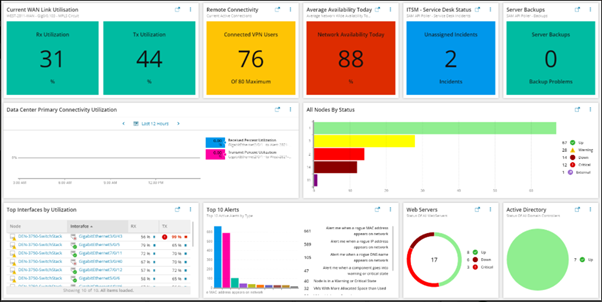
![Capacity Analysis (Insight Image) - Prosperon Networks] Edit Resource Node Availability (Insight Image) – Prosperon Networks](https://prosperon.co.uk/wp-content/uploads/2021/06/Capacity-Analysis-Insight-Image-Prosperon-Networks.png)